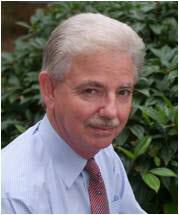MacWasher
Why this app?
I have been a long time user of MailWasher from Firetrust, both of their paid for desktop version and their free mobile version. It has greatly simplified the chore of deleting a lot of the spam that turns up in just about every-bodies inbox at some time or another.
Sadly, they don't make a Mac version and don't look like they're going to remedy that anytime soon. So, what's a Mac user supposed to do?
Well, it turns out that the mobile app is actually a wrapper around a web site they run so, while I can't have the full-blown version of MailWasher on my Mac, I can surely get the mobile version running... can't I?
This is the resulting application that I put together to connect to their site and display the same content that the mobile app does. It's not as good as the full tool, but it's a big step forward for my Mac...
Key Learning Points
What did I want to achieve?
This was a very early point in my learning and well before we had the nice stuff that SwiftUI gave us. So I was very much working in the dark and with little experience. However, I wanted to get a few things out of writing this beyond a useful anti-spam tool...
- A Mac specific app.
- A minimal menu with only the things I needed.
- Hosting a web browser in a Mac app.
What it looks like
And the end result is...
It's a very simple app. Start it up and you get to see the email you have. Pull to refresh and you'll get updated lists. From here you can decide what is SPAM and what isn't. Mark the SPAM and delete it before it ever gets near your machine.

Testimonials
Am I really any good?
Don't take my word for my abilities, take a look at other peoples opinions about me.